Ziehen Sie Buchungen per Drag & Drop auf das Dashboard
Klicken Sie, um Buchungen auf das Dashboard zu ziehen und zu bearbeiten
Klicken Sie, um Buchungen auf das Dashboard zu ziehen und zu bearbeiten
A shorter update this week: by (very) popular demand, you can now move, change and resize bookings straight from the dashboard.
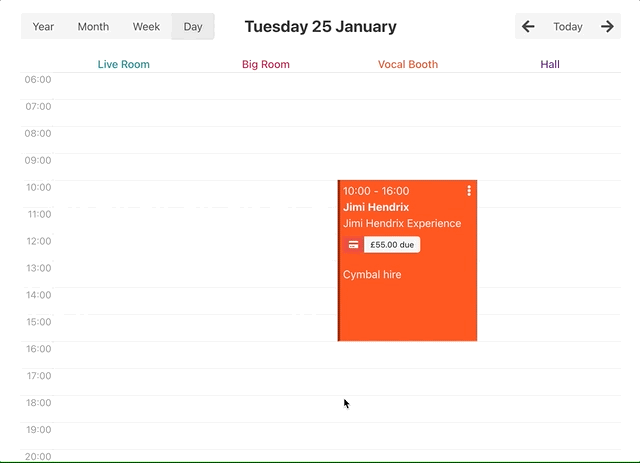
Just pick it up, drag it to where you want & click the 'Save Edits' button at the top. To change the booking length, drag the bar at the bottom of the booking and resize it.
You can only move single day bookings like this - bookings over happening over multiple days and blocked times can't be moved or resized.
Because we are aware that bookings could be moved accidentally, we've added a second step that summarises all of the changes that were made. You can also at this point choose whether or not to send an email to that customer too.
We're not quite finished with this yet, as you can't change the price or cancel bookings from the dashboard yet - we're looking into these soon. But I'm hoping that this will help you with moving and rescheduling bookings.
Sehen Sie, wie Jammed Ihrem Musikstudio helfen kann
Jammed wird von einem erfahrenen Team entwickelt, das ständig neue
Features und Funktionalitäten hinzufügt, damit Ihr Unternehmen erfolgreich ist.