Calendar sync
Keep your staff on the same page with Jammed calendar sync
Keep your staff on the same page with Jammed calendar sync
With the Jammed calendar sync feature, you’ll no longer need to refer your staff to the central studio calendar to keep them on top of bookings. Jammed offers a one-way syncing mechanism which means all bookings made on Jammed appear instantly on your Google Calendar. This means that all linked calendars are updated with bookings and cancellations in real time, keeping your staff fully up to speed with the studio’s comings and goings.
In practical terms, this means staff have ready access on their phones to an accurate and fully up-to-date booking schedule to allow them to plan for the days to come – what time they need to set up each day/session, what kit needs to be moved between rooms and when by etc.
To start synchronising calendars, simply follow the instructions in ‘Calendar settings’ in the Jammed admin panel.
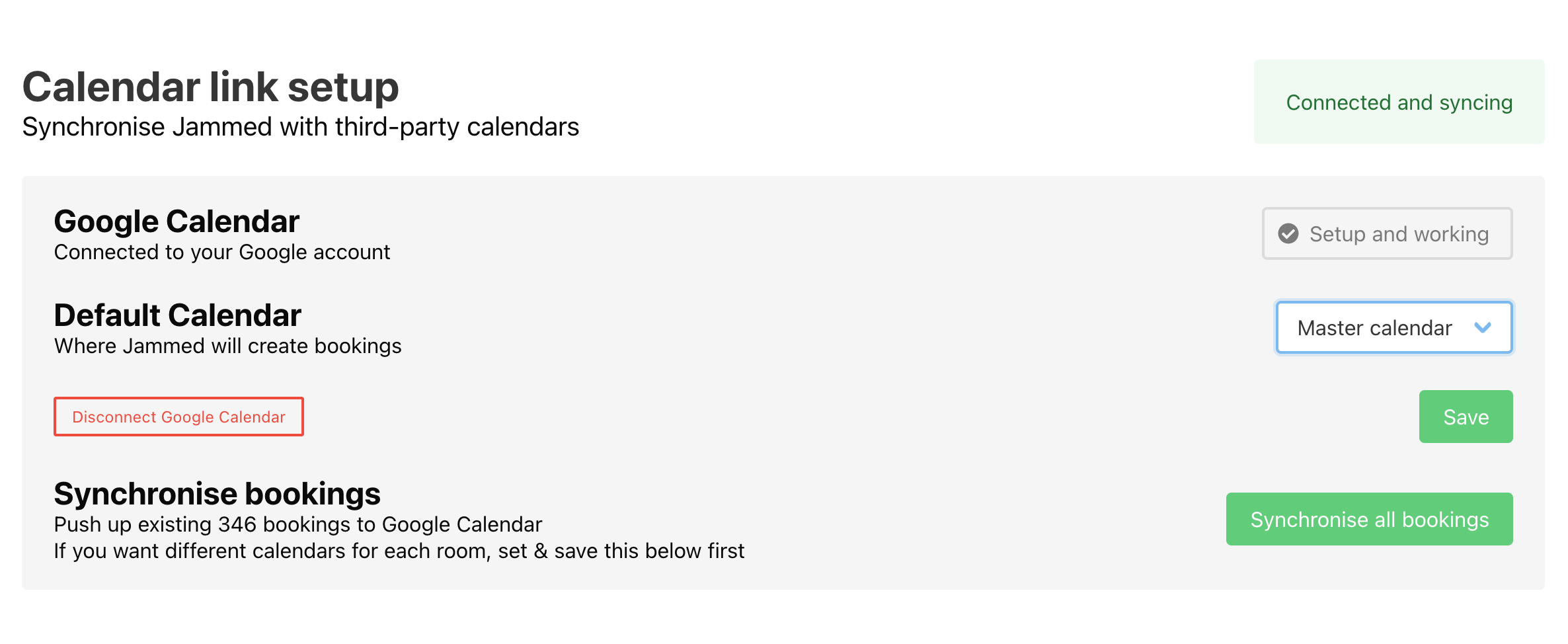
As part of the calendar sync function, Jammed offers the option to customise Google Calendar notifications/reminders. You can have reminders sent to your phone or email moments before each booking, the day before or not at all. Whatever works for you and your staff to help you prepare for each session.
Notifications might also help you expand your offering by prompting you to check availability, take same-day bookings and get the most out of your booking schedule. Just go to ‘Reminder settings’ and select the options that work for you.
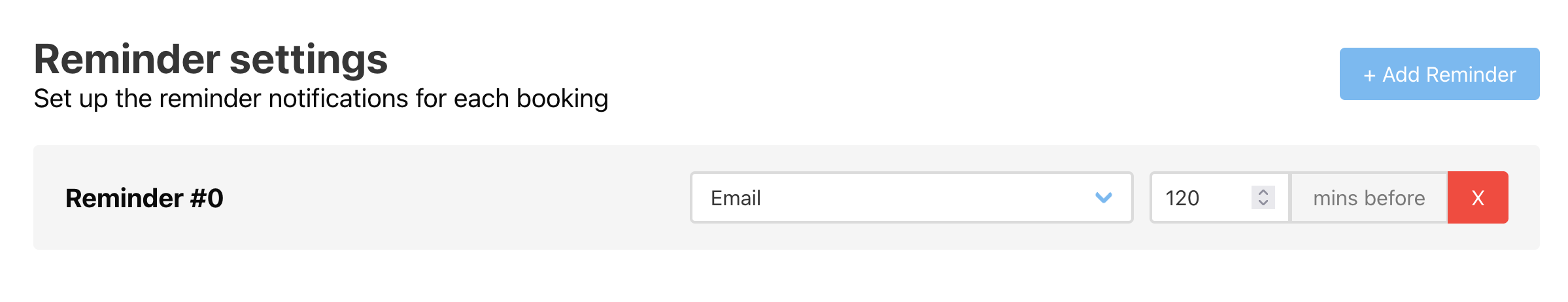
If your studio has two or three rooms, you might have one calendar for all of them. If you run a larger venue with several rooms, you might have a calendar for each. The Jammed calendar sync feature has the flexibility to work with any set-up.
When using more than one calendar, with Jammed you can specify which room is added to which calendar to help you run each space efficiently from one hub. You might, for example, want to link a different calendar to each room in Jammed. You can then see each room’s calendar at a glance in a colour-coded grid, with one colour for each room.
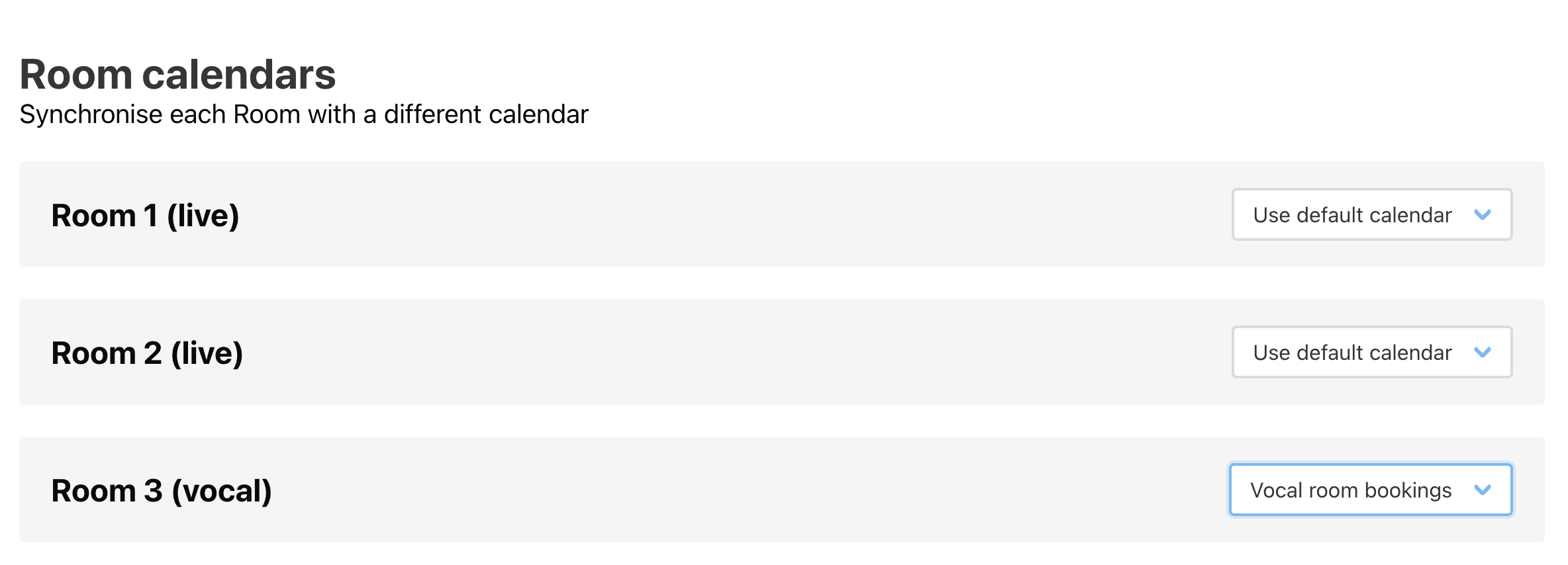
See how Jammed can help your music studio
Jammed is created by an experienced team who are continually adding new
features and functionalities to help your business thrive.